Navigating the Platform
Once in the Lobby, please take some time to explore the online platform.
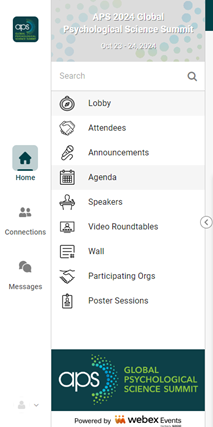
The left-hand navigation is the best place to access all features of the APS Global Summit online platform, including:
- Lobby – Main landing page
- Announcements – Attendees using the web version will see a red indicator on the Announcements feature to let them know there’s a new announcement. If you’re using the mobile app, you will receive push notifications directly on your mobile device.
- Agenda – The Agenda feature is a central place for attendees to access a schedule of sessions and add them to their personal agenda. Using the Agenda feature, attendees can review session details and related content, like speaker profiles.
- Speakers – The Speakers feature allows attendees to see who has contributed invited and submitted research to the APS Global Summit.
- Video Roundtables – Roundtable sessions are an opportunity for attendees to lead discussions on a particular topic with fellow attendees. Roundtable session presenters should plan for a short presentation accompanied by slides (5-7 minutes), followed by a discussion with attendees. The entire session will be scheduled for 50-minutes.
- Wall – The Wall is a social feed where attendees post and connect through pictures, comments, and “likes” in the online platform and mobile app.
- Participating Orgs – The Participating Organizations feature allows attendees to visit our participating organization websites. Thank you to the APS Global Psychological Science Summit’s Participating Scientific Societies. Together, we are helping to further our shared goals of advancing the science of psychology.
- Posters – The Poster section is a list of all poster presentations. Attendees will be able to search posters, filter by subject area, and chat with poster presenters at any time during the APS Global Summit.
We recommend that you start on Agenda page, which you can access by clicking on “Agenda” on the left-hand navigation.


