Presenters Instructions
Please see the links below for more information on presenting at the APS Global Summit as a poster or video roundtable presenter.
Presenters – Video Roundtable Sessions
As an Organizer or Co-Presenter for your Video Roundtable Session, please log into your Video Roundtable Room 10 minutes before your session. APS will open the room 15 minutes prior to your Roundtable Session timeslot.
Please follow the instructions below to join your video roundtable session and give your presentation.
Finding Your Session:
1. 10 minutes prior to your session, log in to the Event App, using the link sent to the email on your APS profile or the APS website.
2. Navigate to the Video Roundtables feature.
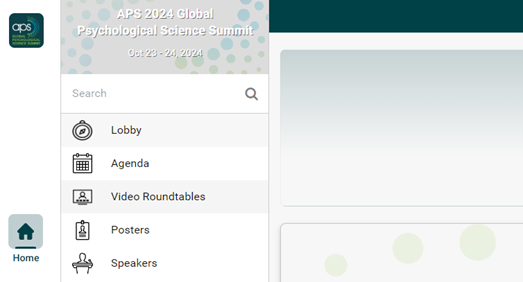
3. Once in the Video Roundtables feature, search for your Roundtable Session title. As an organizer/co-presenter, you will see a yellow button in the right-hand corner that says moderated by you.
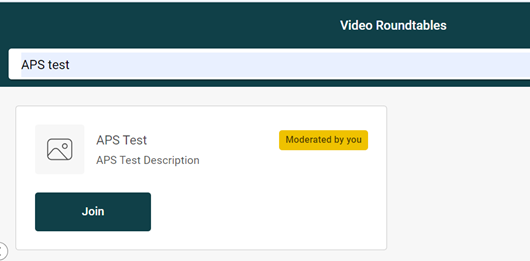
Joining the Session
1. Please review the following Video Room Rules before clicking ‘Join’:
- Only 13 attendees can join each Video Roundtable room, in addition to the organizer and co-presenter.
- Organizers and Co-Presenters are responsible for monitoring the chat, presenting their research, and facilitating the discussion.
- You can share your screen to display presentation materials.
2. Click Join, and you will see the following screen:
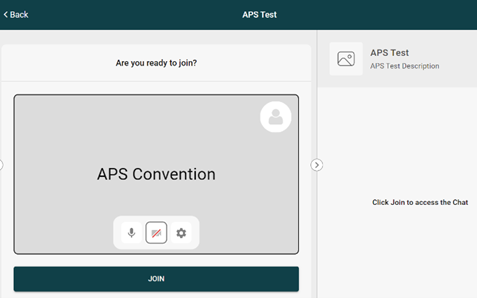
3. Next, click on the ‘Settings’ Icon to select the correct Microphone, Speaker, and Camera for your device, as seen below:
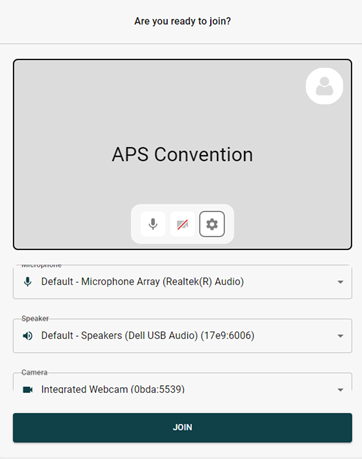
4. Once you are ready to join the session, click the ‘Join’ button to do so.
5. You are now in the Your Roundtable Session Room, which should look like the below image:
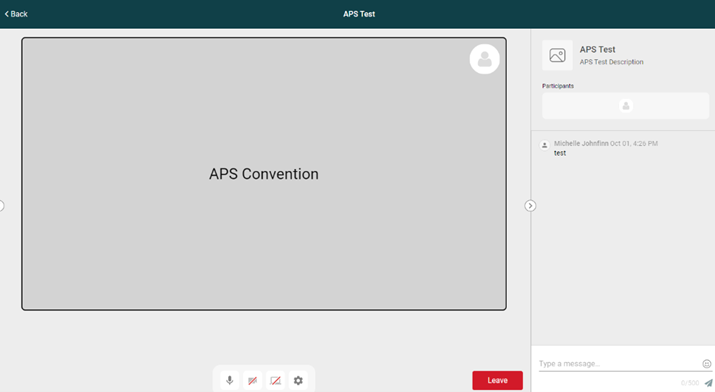
6. You will see yourself as a moderator in the top left-hand corner of your screen.
7. Please note the chat feature in the bottom right corner, where attendees may ask you questions.
Sharing Your Screen
1. To Display any Presentation Materials to attendees you need to share your screen. Click on the third button from the left to do so:
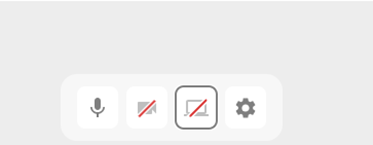
Once you Click the Share Screen button, the following screen will pop up. You can share a: Chrome Tab, Window, or your Entire Screen.
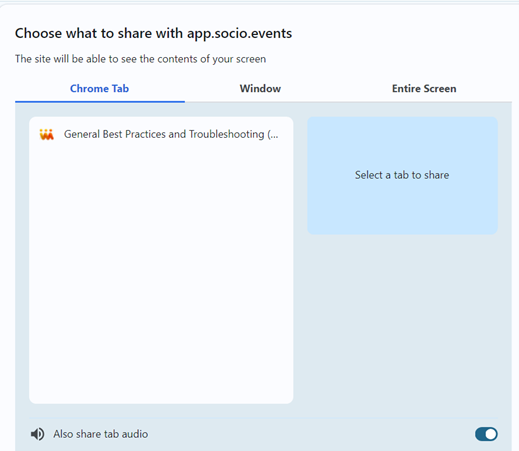
You can also share tab audio, as shown here:
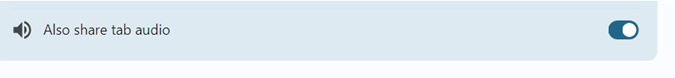
Please ensure you click Share at the bottom right corner of the pop-up tab:
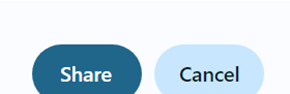
Lastly, please keep an eye on the time throughout your Roundtable Session to ensure that there is enough time for attendee discussion. Roundtable sessions are 50 minutes in duration and will automatically close at the end of your time slot.
Presenters – Posters
Please refer to the personal email you received that includes your poster link to upload your poster materials as well as information on how to upload.
All poster presentations will be available on-demand in the event platform from when it opens on October 22 through October 31, when the platform closes. Attendees are encouraged to view posters at dedicated poster viewing times in the schedule, which can be found on the Program-at-a-Glance webpage. We ask that Global Summit poster presenters be available, as their schedules allow, to answer questions posted in the chat by fellow attendees on both Global Summit days.
1. To view your poster, use the left-hand navigation to click on the Posters feature.
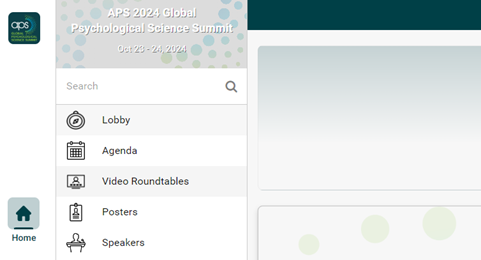
Once in the Posters feature, you can use the Search feature located in the top of the Poster section (shown below) to find a specific poster by keyword or title.
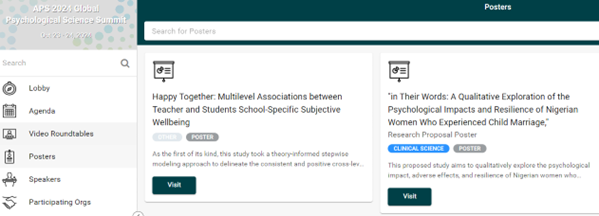
Once you find your poster, click on “Visit”. There you will be able to view your poster as well as any messages in the chat from other Global Summit participants. Please adhere to the APS Code of Conduct while discussing your research with fellow attendees.

