Updating Your 2024 APS Global Psychological Science Summit Profile
1. From the APS Global Summit Event Platform Home Page, click on the small person icon on the bottom left side of your screen.
2. Click on the silhouette icon in the bottom right-hand corner to open the menu, then click “Me”. This will take you to the “My Profile” section.
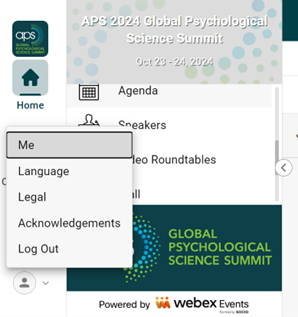
3. In the “My Profile” section, click on the “Edit” button at the top right-hand corner. Click “Edit” in the top right again and this will allow you to change your name and affiliation.
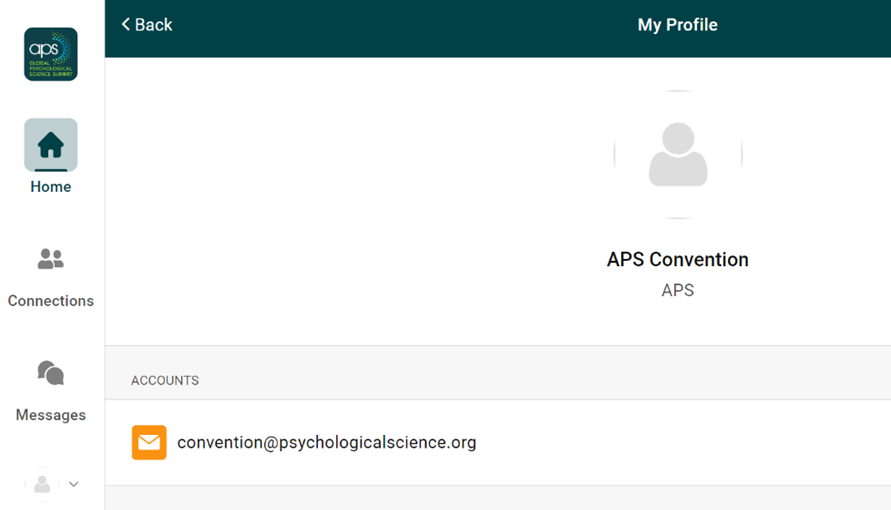
4. By clicking on the “Edit” button by accounts, this will allow you to add your LinkedIn, Twitter accounts, etc. Please do not update your email address.
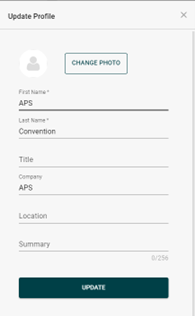
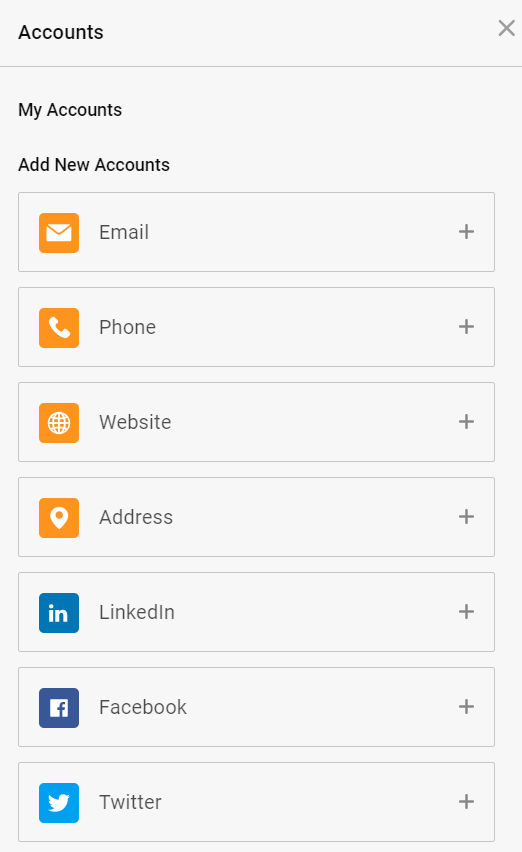
5. Click Update at the bottom of the pop-out screen to save your changes.
6. Click the Home button on the side panel to return to the APS Global Summit Event App Home Page or Lobby.
7. Please be sure to refresh your page after any updates or changes.


